***** Extremely Important *****
View the full images by click at the title name ( It's currently half picture )
1. Go to http://www.slide.com/
2. Register (Recommended because if you've registered, your slide will be saved and easier to access)
3. Click 'Make a Slideshow'

4. Choose design (Your showing style)
5. Click 'Upload faster -- click here!'
6. Click 'Select Image'
7. Choose the picture you want
8.Click Upload
9. If this uploader isn't work click 'Other uploader'
10. Click Browse
11. Press Ctrl and click the picture you want
12. Choose some captions and click 'Save'
13. Copy the code
14. Open 'Layout' in your blog
15. Add Gadget
16. Choose Html
17. Paste that code
18. Finished !!




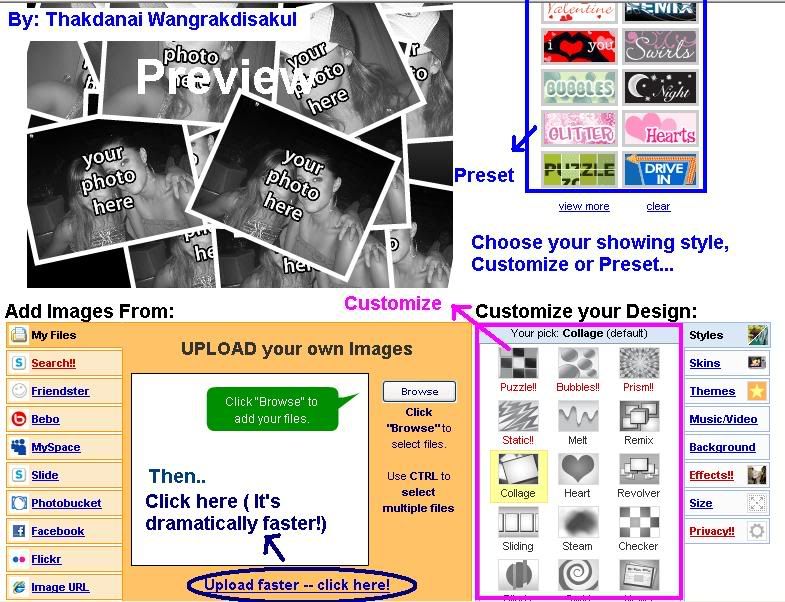
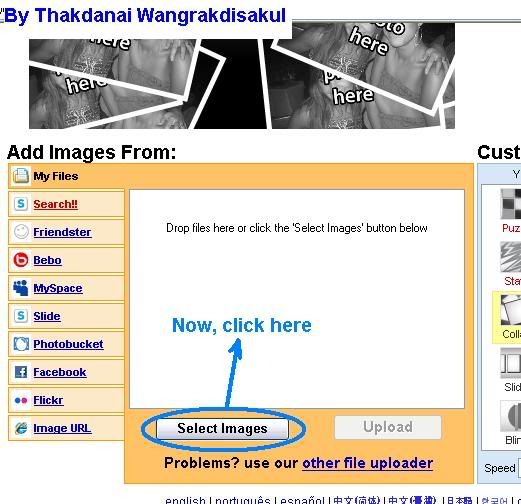
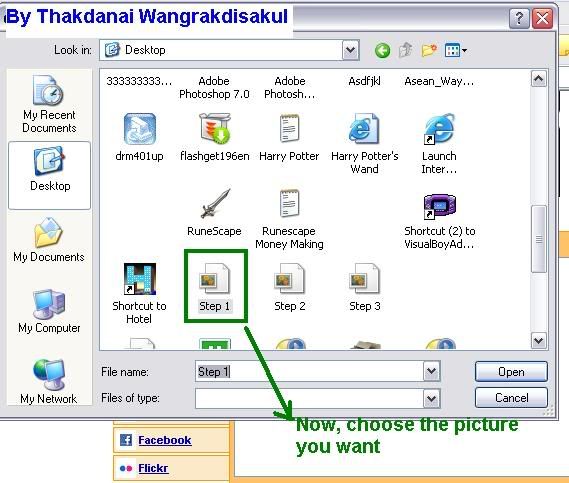


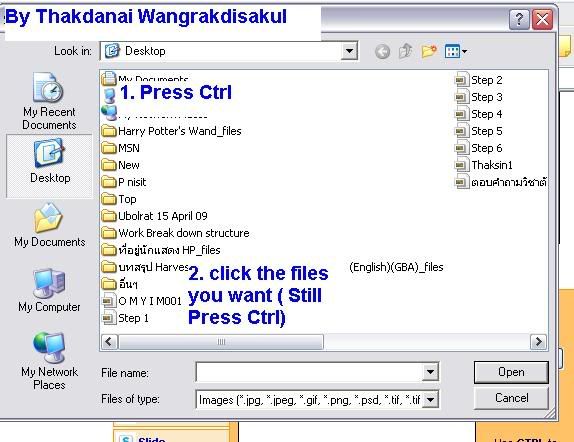

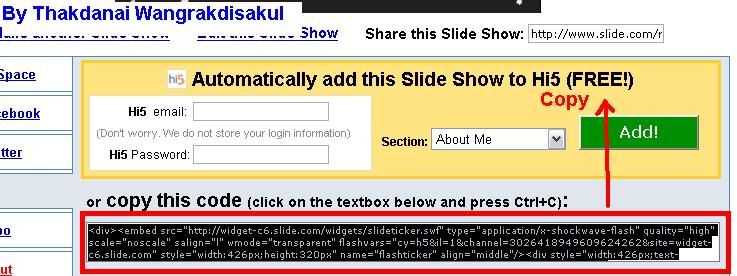
No comments:
Post a Comment